Build
Application Programming Interfaces, or APIs, are the interfaces that help us integrate third-party features, connect enterprise systems, and exchange data between apps. Understanding the process of Building a API within the Quickintegration platform
Step 1:
Save the application once you implement your API
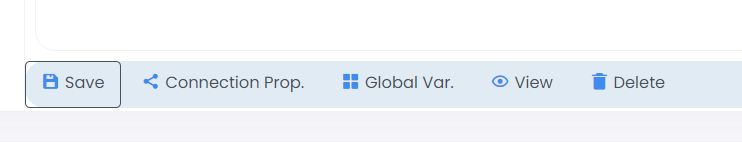 ;
;
Step 2:
Go to EXECUTE >> BUILD
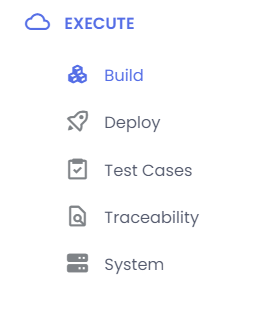 ;
;
Step 3:
To Build the application. Click on the Build Application
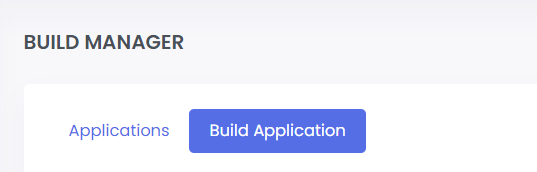 ;
;
Step 4:
Please access the dropdown menu and choose the appropriate project.
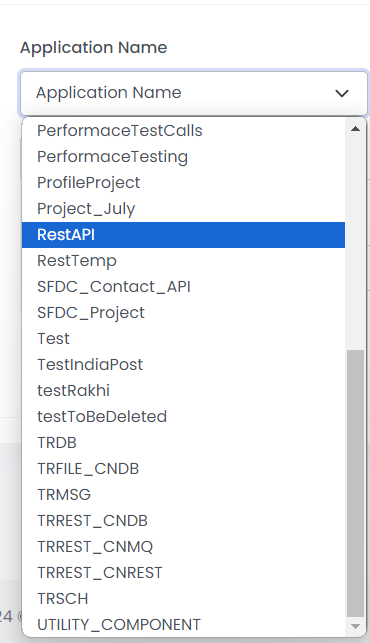 ;
;
Step 5:
Within the properties section, you'll find the version and comment columns. Next, proceed by clicking the "Build Application" button to generate your API.
Step 6:
Once the application building process is finished, a popup will confirm the successful creation of your API.
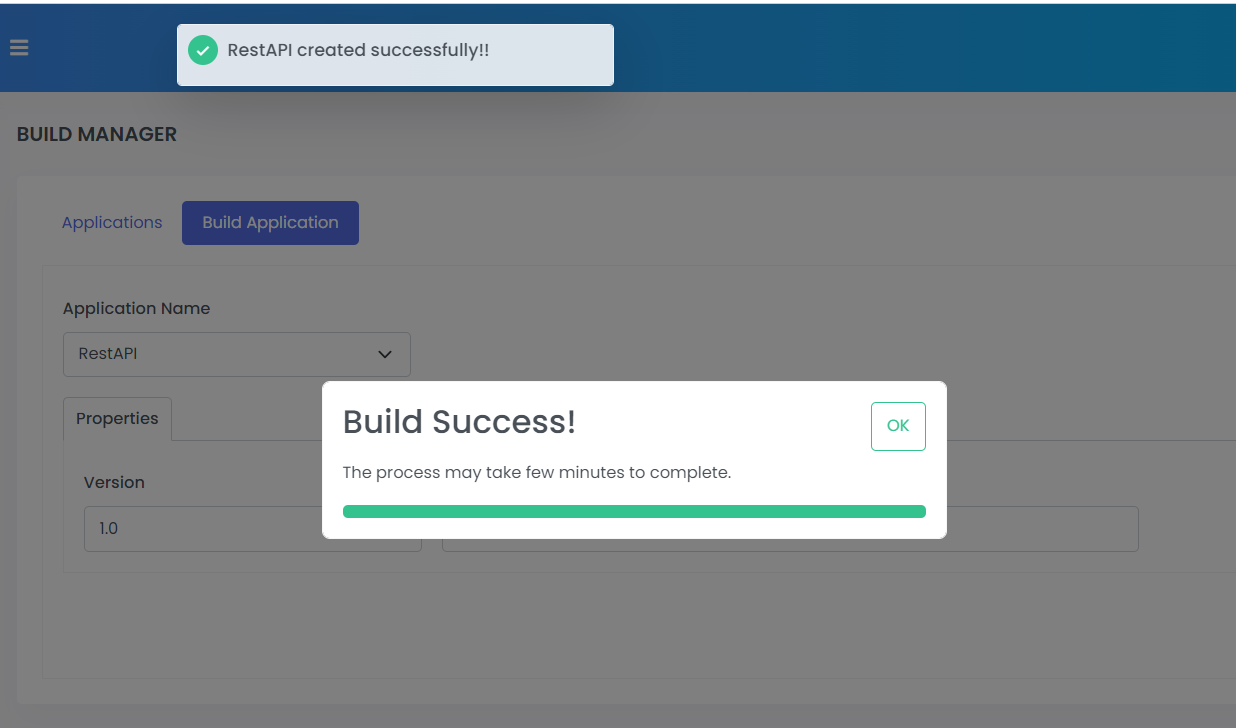 ;
;